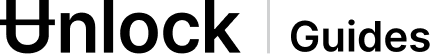Unlock Guides
Simple tips & tutorials for creative communities and the humans who build them
Most popular

How To Create a Membership Program with Unlock Protocol
This guide outlines the strategy, privileges, benefits, and implementation approach of creating a robust membership program using Unlock Protocol.
Browse by Topic
The Basics
New to Unlock? From how to create a lock to using the Unlock Dashboard and more.
Selling & Distributing
From selling your NFTs to managing memberships and other payment tips.
Plugins & Integrations
Easily integrate Unlock with many different existing platforms and software.
All articles

How to Add an Event to a Luma Calendar
EVENTS by Unlock Labs is the easiest way to create and manage events onchain. Once an onchain event is set up using the Unlock Labs event app, that event can be integrated into a Luma event calendar in a matter of minutes.
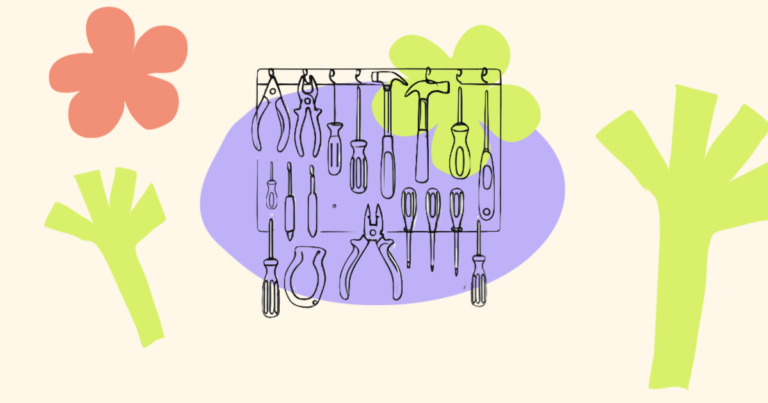
The Onchain Creator Tookit
This onchain creator toolkit gives creators the option to experience the internet through emerging technology that is built for and by creatives to imagine how, where, when, and why stories of tomorrow are told.
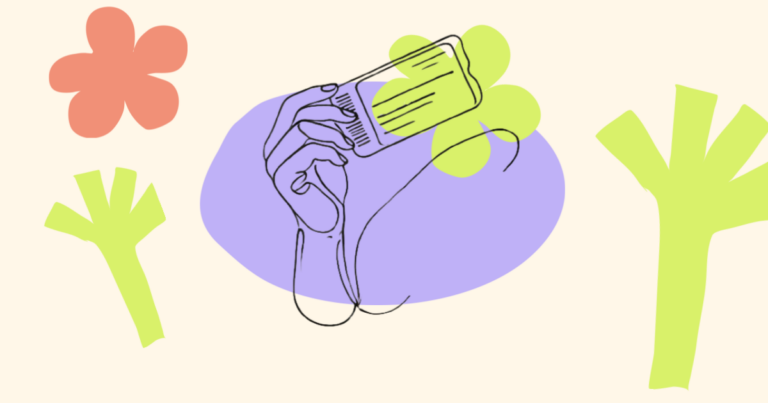
How to Use the “I’m Going” Commitment Feature in the EVENTS Onchain Ticketing Platform
Unlock Labs has an “I’m Going!” commitment feature in the EVENTS by Unlock Labs onchain ticketing platform. Designed for organizers who are organizing free events,
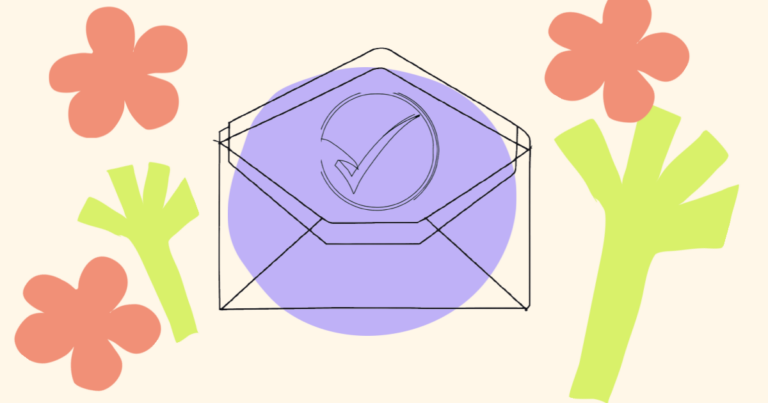
Configuring Email in Unlock Labs Apps
Even as more people move onchain, email remains an important communication channel. This is especially true in the case of end users (e.g. attendees at
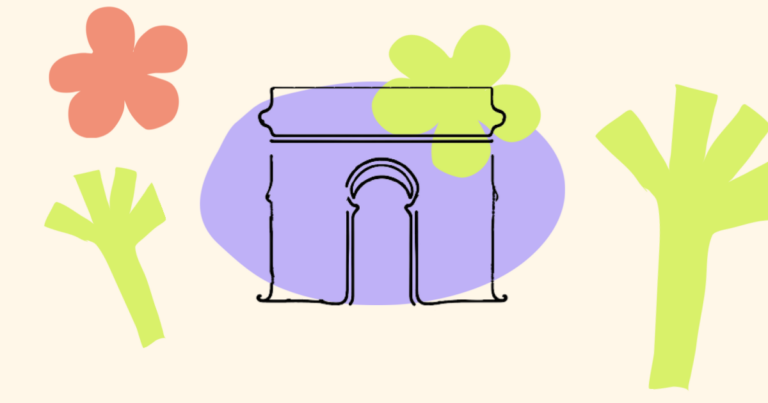
How to Store, Distribute, and Sell Digital Assets Onchain: A Creator’s Guide
Today’s digital landscape is evolving at immense speed, and provides incredible opportunities for digital creators of all types. While AI provides a lot of exciting
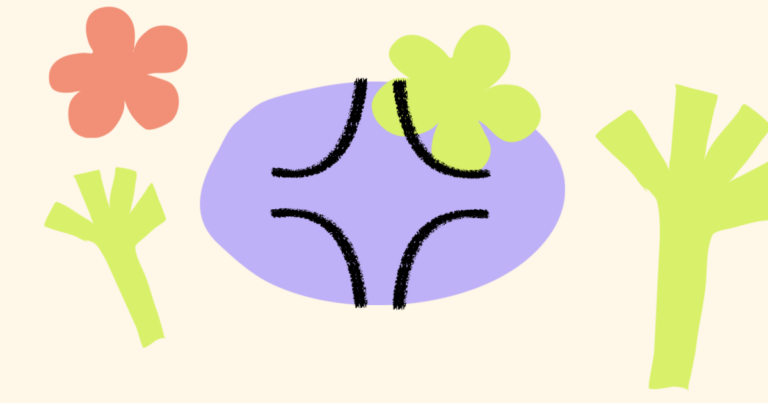
How To Use tokenproof with Unlock Events
Tokenproof is a suite of tools for verifying possession of a digital asset without exposing that asset itself. It allows users to prove ownership of

Token Gating with Unlock
“Token gating” is the ability to restrict access to content (e.g. articles, videos, sections of websites, etc.) to holders of a particular NFT. There are

How To Choose a Network For Your Smart Contract Deployment
The Unlock Protocol currently supports more than 14 networks. We are constantly adding new ones, and you can even suggest new networks the protocol should
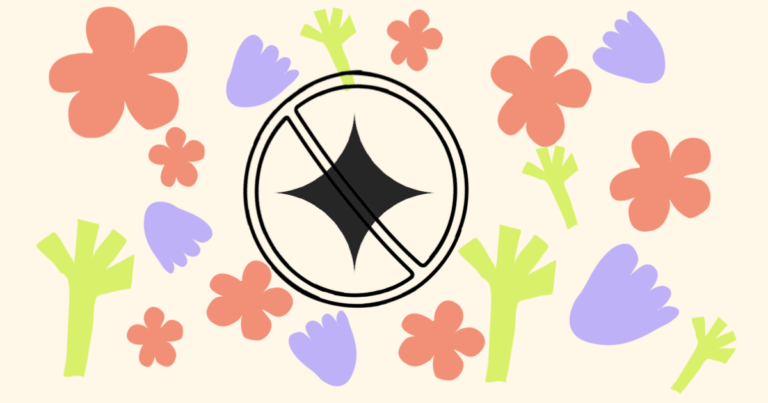
Frens Don’t Let Frens Use Luma at ETHDenver
ETHDenver is the largest and longest-running Ethereum event in the world. There will be over 25,000 of us in Denver this year. It’s going to be awesome!
This also means that as members of the broader Ethereum community, we each have the responsibility to walk-the-walk and actually use the tools and solutions we are BUIDLing and telling others they should be using. Here’s how to do it.

How To Pay for Memberships, Subscriptions, Tickets and More with $POINTS
This guide shows how creators, platforms, and consumers could use $POINTS or similar tokens in conjunction with Unlock Protocol.
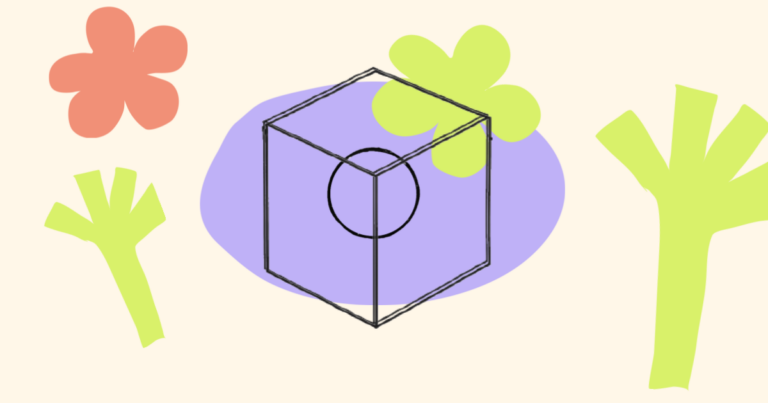
How To Create Subscription Content with Unlock Protocol and Darkblock
Using Unlock Protocol and Darkblock, creators can set up members-only, subscription content in the form of text, podcast episodes, video, or any other digital format. This content can be free or paid, and supports the distribution of members-only visual art, music, ‘zines, paid subscriptions of online video courses, and nearly any other type of digital content.
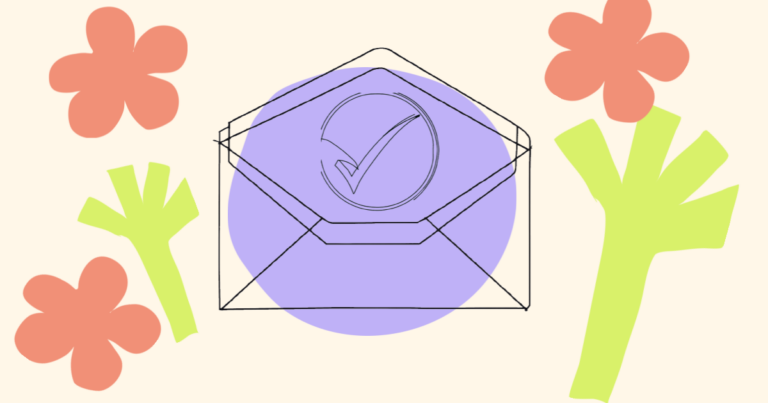
How to Approve Event Guest Registrations with Unlock Protocol
Welcome to the Event Registration Guide! Especially with free events and meetups, organizers often want to vet their potential attendees, and only share tickets with

How to Airdrop Attendance NFTs for Events Using Luma
One of the things you can do to keep the vibes going after an event is to drop your attendees a commemorative NFT. If you’ve

How to Pay for a Membership with a Different Token
To make it simple for people to purchase memberships, subscriptions, event tickets, or other Unlock-powered experiences, you can use nearly any token in your wallet to pay.
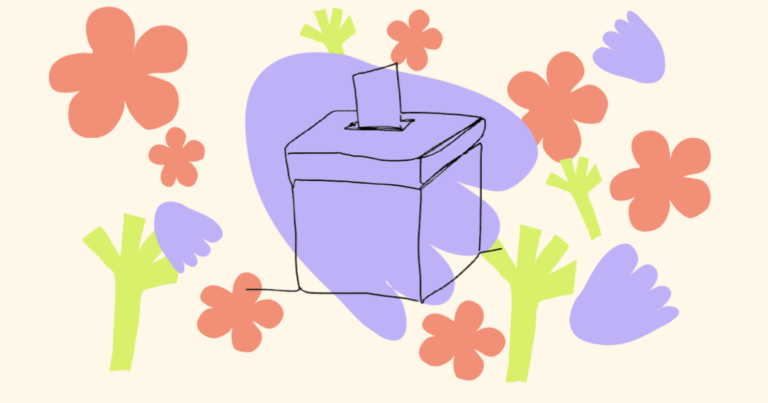
How to Delegate Votes in the Unlock DAO
If you want to have a say in the Unlock DAO, but don’t feel you have the time or ability to keep up with ongoing off-chain and onchain proposals and their related conversations and votes, you can delegate your votes to someone who will vote them on your behalf. This guide shows you how to delegate off-chain and onchain voting power using Snapshot and Tally.

How To Create Certifications and Credentials Using Unlock Protocol
Unlock has an easy way to issue transparent, provable credentials for professional certifications, continuing education credits, industry expertise, and more.

How to Show Proof of Attendance with Unlock Protocol
Non-Fungible Tokens (NFTs) can be used as a mechanism to prove that the person holding the NFT attended a specific conference, community event or participated in a community in some other way at a particular time and/or place. When used in this way, they are referred to as “Attendance NFTs.”

How To Create Soul-Bound Tokens with Unlock Protocol
Soul-bound tokens (also called soul-bound NFTs and often abbreviated as “SBT”) are a type of non-fungible token. Unlike regular NFTs, which can be bought, sold, or transferred, soul-bound NFTs are linked to a specific wallet.

How To Airdrop NFTs by Email
Unlock lets you airdrop NFTs by email — even if the recipient doesn’t have a crypto wallet. This guide shows you how.
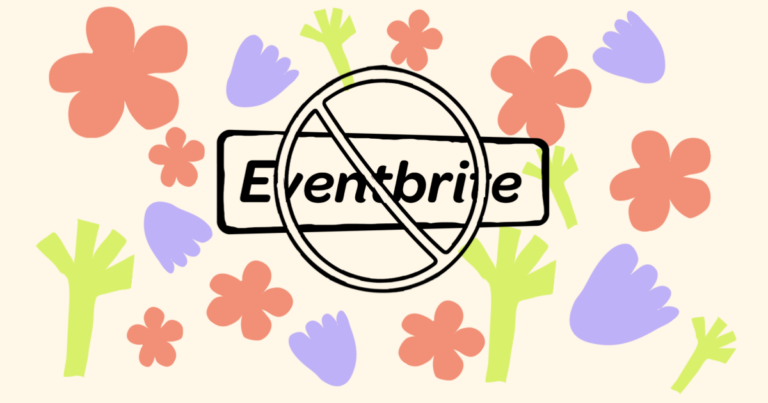
Frens Don’t Let Frens Use Eventbrite at NFT.NYC
How to set up on-chain, NFT-based tickets for your NFT.NYC satellite event.
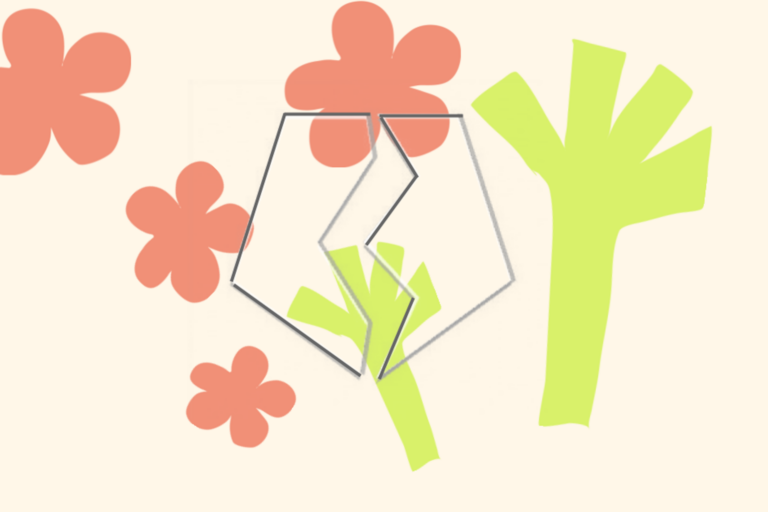
How To Mint Memberships Using Kazm and Unlock Protocol
Kazm is a web3-based customer relationship management (CRM) system that leverages blockchain technology to provide a secure and decentralized platform for managing customer data.
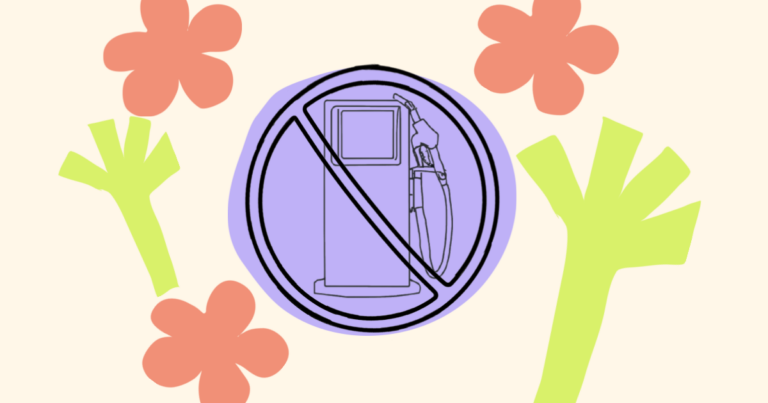
How To Set Up Gas-free NFT Minting with Unlock Protocol
What is gas-free NFT minting? “Gas-free” NFT minting refers to the process of creating a non-fungible token (NFT) without incurring any gas fees for the

How To Create a Membership Program with Unlock Protocol
This guide outlines the strategy, privileges, benefits, and implementation approach of creating a robust membership program using Unlock Protocol.

Locksmith Lingo
Welcome, Locksmith! Let’s learn a few common terms you’ll see across the Unlock ecosystem.

How To Create Digital Collectibles with Unlock Protocol
The guide explains how to use a different image for every NFT in your membership collection using Unlock Protocol, Bueno, and Pinata.
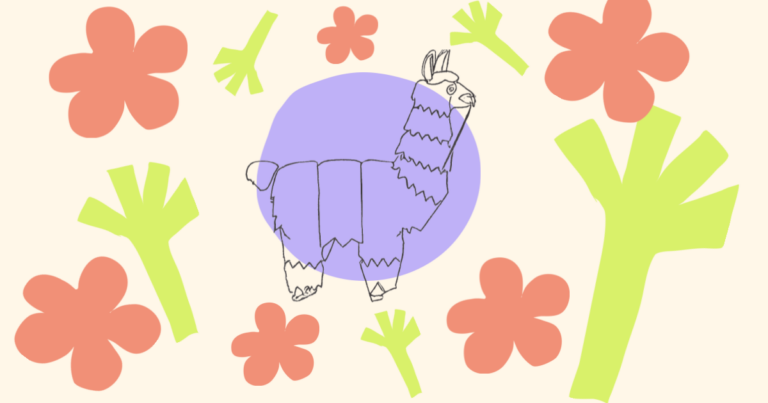
How to Enable Members-Only File Access with Pinata and Unlock Membership NFTs
Here’s how to store and manage exclusive content, and make that content accessible only to members. We’re going to take a look at how to do that using Unlock and Pinata.
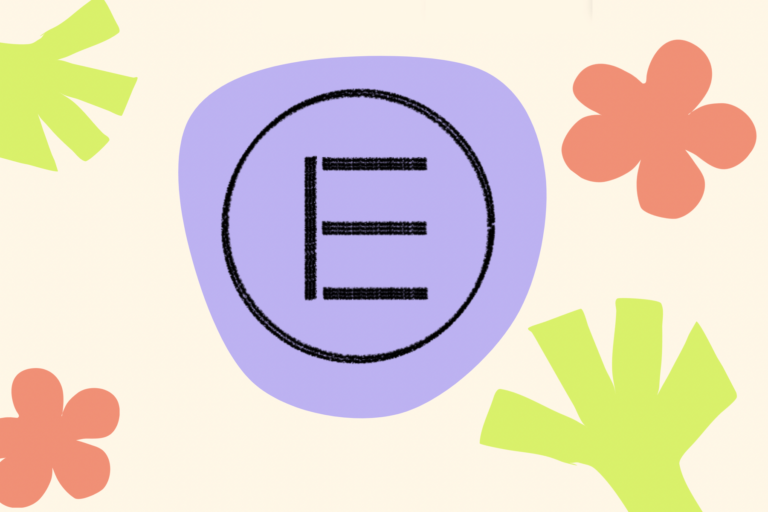
Using the Unlock Protocol WordPress Plugin with Elementor and Other Page Builders
Over ten million active websites use Elementor and other WordPress page builders. This guide is for creators and web pros who want to bring Web3 capabilities into those page builder websites using Unlock Protocol.
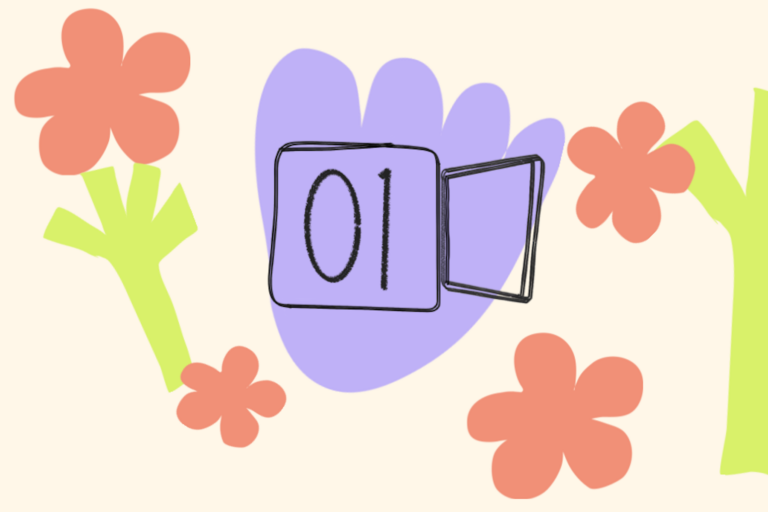
Token Gated Meetings on Huddle01
Huddle01 is a web3 video-conferencing platform. This guide teaches you how to create private, access-controlled meetings using Huddle01 and Unlock Protocol.

How To Use Blockchain Explorers with Unlock Protocol
One of the most critical aspects of web3 is that it decouples the “data and application” from front ends and user interfaces. For example, you can interact with Unlock Protocol smart contracts using blockchain explorers, in addition to the Unlock Dashboard.
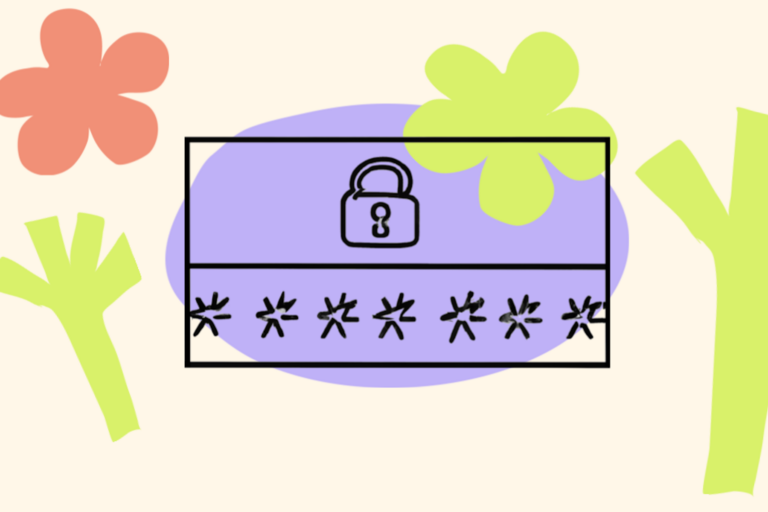
Password Protected NFT Memberships
This guide shows you how you can use the powerful hook mechanism to password-protect your lock so that only users who know the password can purchase memberships from your contract.

The Unofficial Guide to Gitcoin Grants [Updated for GR15]
Gitcoin is launching its next Gitcoin Grants round, “GR15,” on September 7, 2022. This guide provides an introduction to the Gitcoin Grants program and tips for first-time applicants.
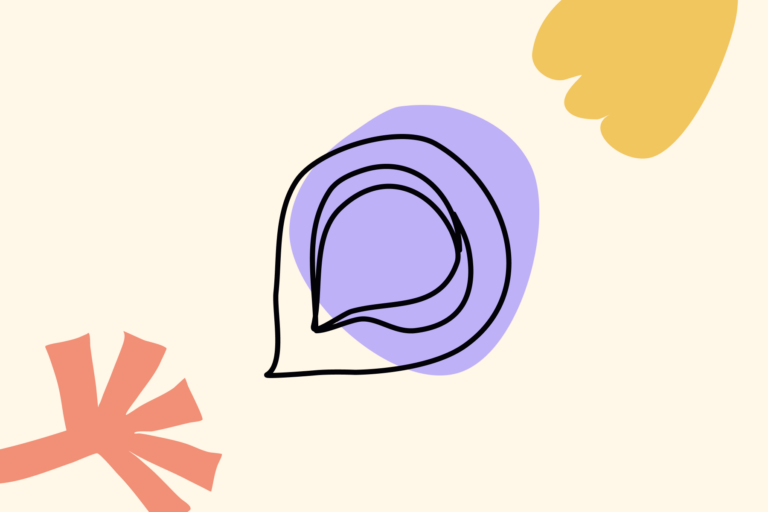
Unlock Discourse plugin
The Unlock Discourse plugin let you lock topics behind the Unlock paywall. Your discourse members have to buy your NFT or receive it via an airdrop to access topics from locked categories.

Cal.com with Unlock Protocol
Unlock: Create a Lock In the Unlock Creator Dashboard, create a Lock. After naming the Lock, and filling in the duration, quantity, and price fields,
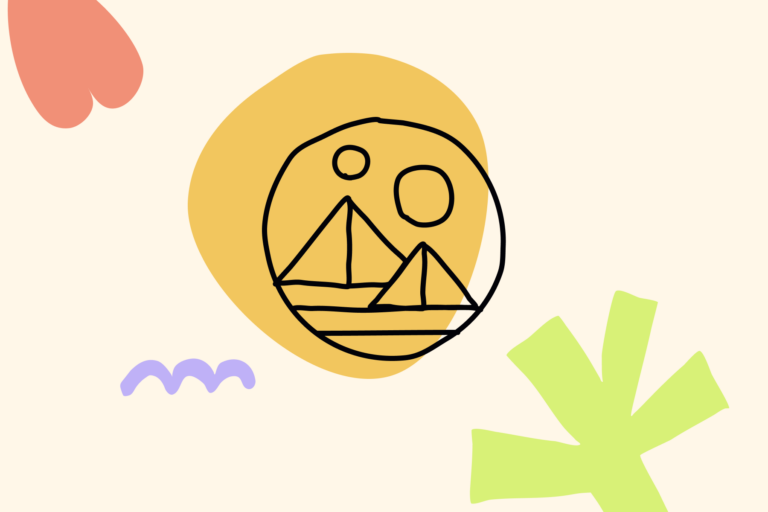
Decentraland
Unlock + Decentraland Using Unlock, you can create a space in Decentraland that only members with an NFT have access to. Charging for access You
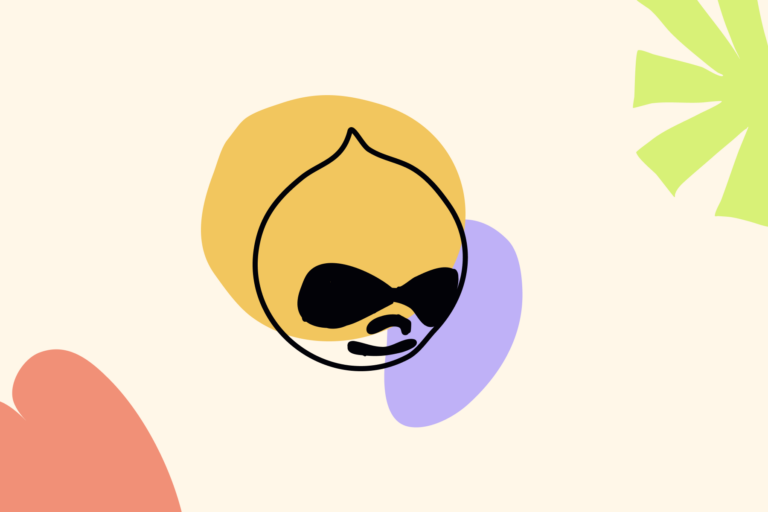
Drupal Plugin
Drupal has a plugin to integrate Unlock on a site. You can see more info about the plugin on this page. Note: this plugin was

Discord with Collab.Land
Unlock: Create a Lock In the Unlock Creator Dashboard, create a Lock. After naming the Lock, and filling in the duration, quantity, and price fields,
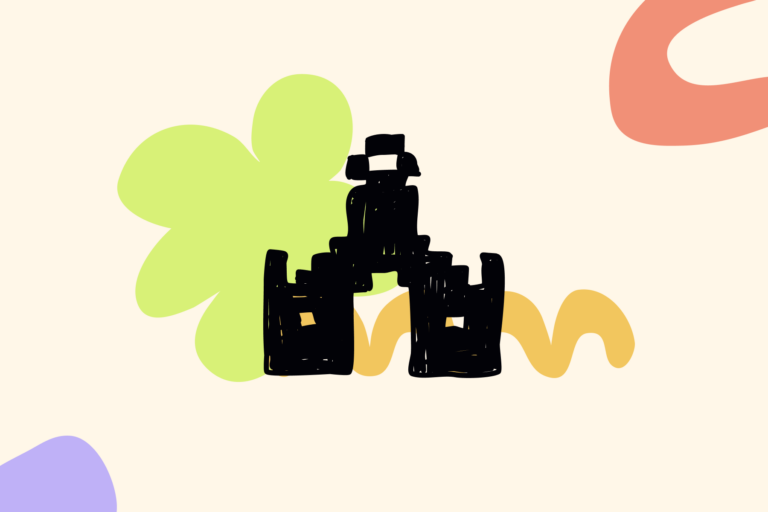
Guild.xyz
Guild.xyz is a bot that lets you easily token gate access to your Discord servers. Once your guild has been created, select the right Unlock
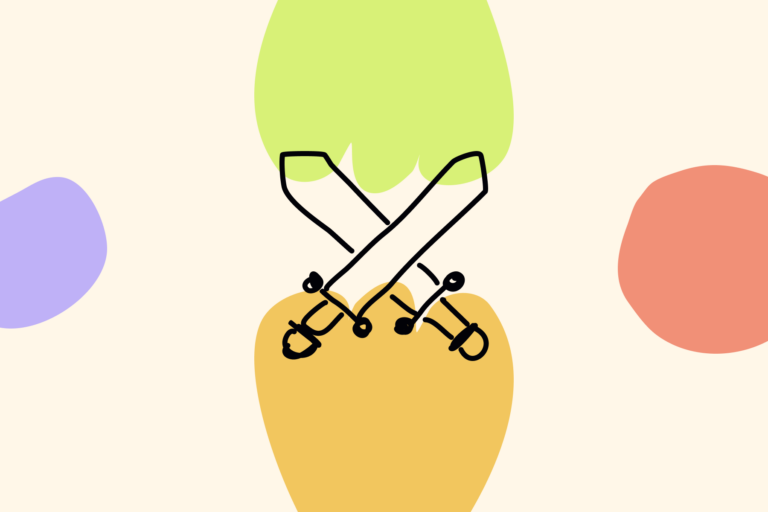
Swordy Bot
Swordy Bot allows you to give access to Discord private channels by assigning a role to a user that has an Unlock Key (NFT). Once installed the plugin communicates via private chat with your server members and sends them to a website where they can verify key ownership.
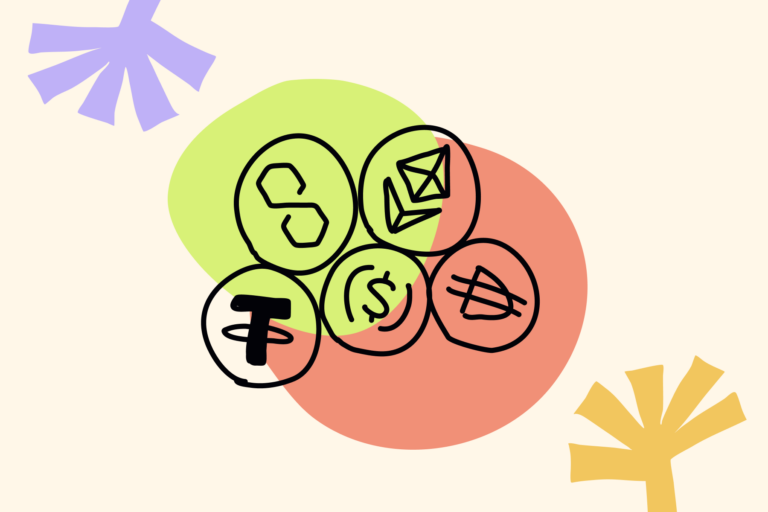
Using a Custom Currency
Subscriptions, memberships, and event tickets created using Unlock Protocol can be priced in any currency that supports the ERC-20 token specification. This means that any

Recurring Subscriptions
Automatically recurring subscriptions reduce friction for your members, and can reduce churn and increase overall revenue.

Receiving donations on Github
Patronage is a form of membership where patrons show their support publicly for the work of a creator.

Organizing a vote by members
Unlock memberships are represented as NFT (using the ERC721 standard) which means they’re compatible with any tool which can leverage NFT, including the Snapshot governance application!
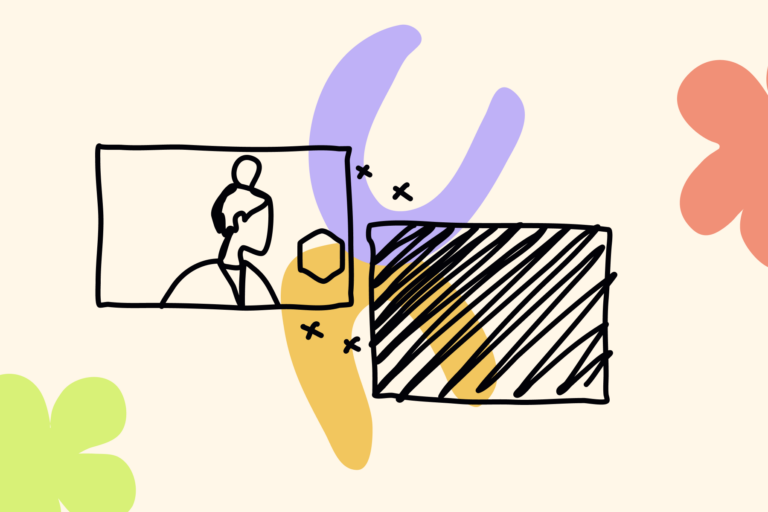
How to make keys non-transferrable
The contract for any lock can be interfaced with directly using Etherscan (or similar block explorers). Using this method, it is easy for creators to make the NFT keys for their lock contract be non-transferrable.

Customizing Locks on OpenSea
OpenSea is a large NFT marketplace. It is fairly centralized but will accept your locks and could even render them nicely if you follow the steps below!

How to cancel a user’s membership
As a lock manager, you can always cancel someone else’s membership (and optionally refund them)

How to create temporary or trial memberships
Introduction If you are running a community with NFT or token-based memberships, that get access to a private Discord, or other benefits, you can use
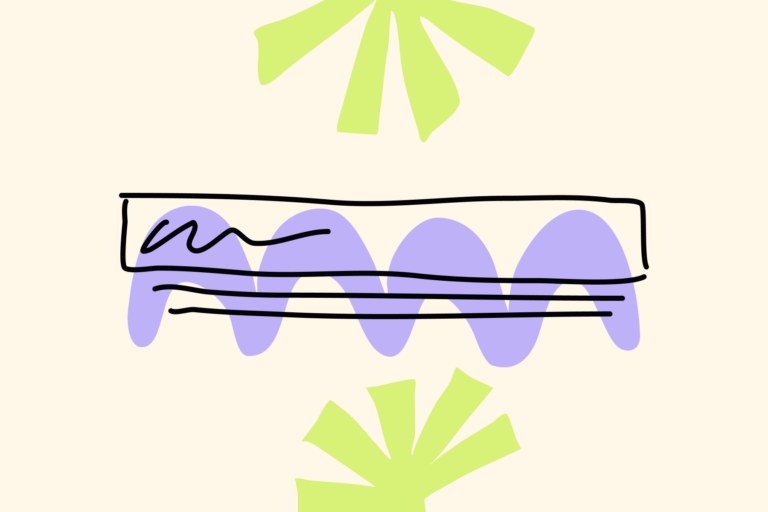
How to change the name of an existing lock
Steps 1 – Go to the Unlock Protocol dashboard 2 – Go to the block explorer of the lock you want to update 3 –

Enabling Credit Cards
Purchasing keys to a lock can also be performed with a credit card payment. Here is how to enable credit cards payments for any lock.

How To Token Gate Notion With Unlock and Monetized
Notion is a popular collaboration platform that allows you to create content for your community and have it instantly available as a web page. Previously you

How to Sell Membership NFTs
Introduction Once your lock has been deployed, Unlock makes it easy to sell memberships in the form of an NFT. There are multiple ways to

How to Sell NFT Tickets for an Event
A ticket to a conference, a concert or a meetup is a membership to that event. With Unlock, you can easily set up ticketing for conferences, events or meetups you organize.
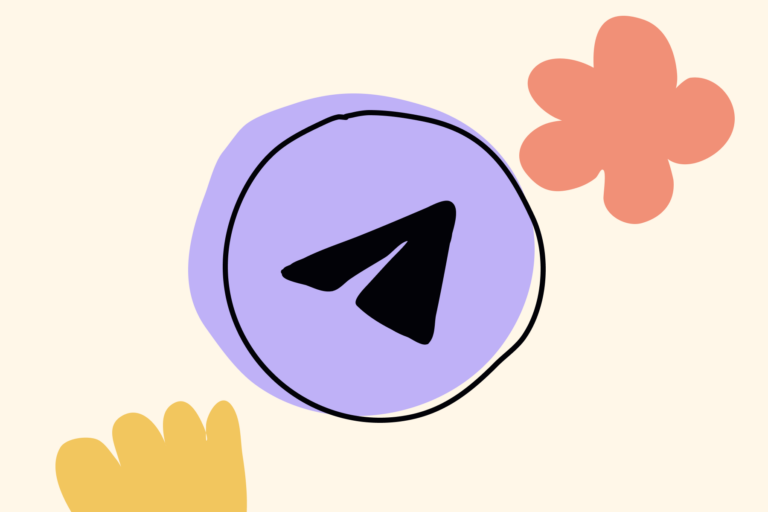
How to Token-gate Telegram with Unlock Protocol and Guild.xyz
Here’s how to token-gate a Telegram chat with Unlock Protocol and Guild.xyz. There are just a few steps to token-gating Telegram with Unlock Protocol. You’ll

Guide to the Unlock Protocol WordPress Plugin
Unlock Protocol is a fundamental layer of web3, and uses NFTs to manage membership, access, and monetization.
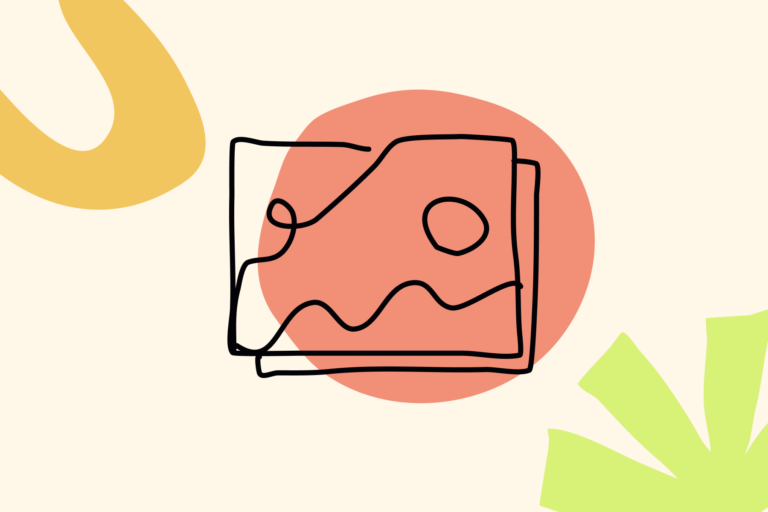
How to customize the image of your Unlock Key (NFT)
Unlock memberships are Non-Fungible Tokens. They use the same specification used by other NFT projects, called ERC721. This means that, exactly like other NFT, they are visible in wallets.
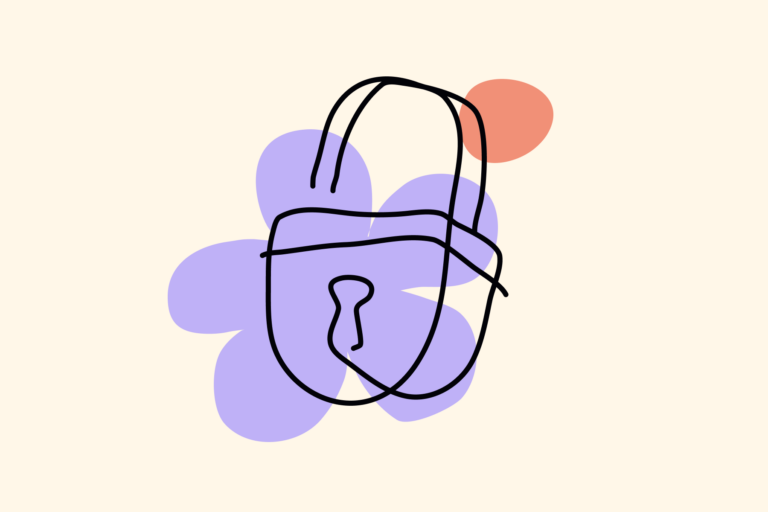
How to Create a Lock
The first step to using Unlock as a creator is to deploy your own lock so you can sell memberships to your own content! Each membership is a Non Fungible Token which you can customize easily.
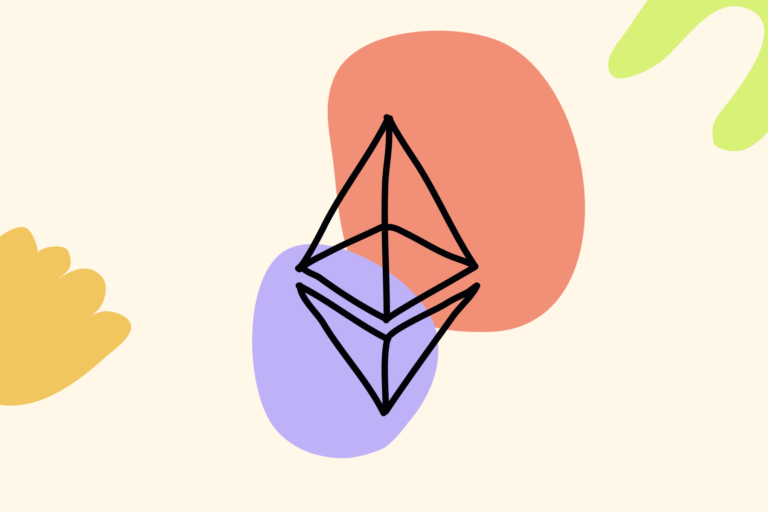
The Complete Guide to Sign In With Ethereum
Introduction In simple terms, Sign-In with Ethereum is a new standard form of authentication that enables end-users to access resources on the internet using their
FAQs
How do royalties work with Unlock Protocol?
Resale royalties are usually specified at the collection level through the platforms like OpenSea where the resale might be done (e.g. https://support.opensea.io/hc/en-us/articles/1500009575482-How-do-royalties-work-on-OpenSea-).
Since the memberships are ERC721s, they automatically show up on OpenSea and other marketplace platforms pretty much as soon as they are minted (e.g. https://opensea.io/collection/eth-portland-mintgate-x-unlock).
You’ll probably need to reach out to OpenSea to get royalty editing turned on for your collection, as noted in the Handling Common Issues section of this article. The article notes:
“By default, the storefront editor page (https://opensea.io/category//edit) is accessible to the contract’s Ownable __ owner ![]() . If your contract doesn’t implement Ownable, or if it does but the owner address is not accessible, or if it’s just not working, [OpenSea] can fix that manually. Send an email to support@opensea.io introducing yourself, providing the contract address, and providing the address that you’d like authorized to edit the storefront. OpenSea will confirm your ownership, then make the authorization.”
. If your contract doesn’t implement Ownable, or if it does but the owner address is not accessible, or if it’s just not working, [OpenSea] can fix that manually. Send an email to support@opensea.io introducing yourself, providing the contract address, and providing the address that you’d like authorized to edit the storefront. OpenSea will confirm your ownership, then make the authorization.”
Note: There is a great conversation with Unlock community member @littlefortunes in the Unlock Discord where she shares her experiences with setting up royalties and NFT collection information on OpenSea.
How do I set up recurring payments or automatic renewals?
Unlock supports automatic renewals & subscriptions. You can learn more here on how to implement recurring memberships and subscriptions using Unlock.
How to customize the NFT image for keys?
If you want to customize the NFT image for the keys for a lock, it can be done right through the Unlock dashboard. Here is a tutorial on how to change the image for Unlock keys.
How do I have unique images or unique rarity data for every individual key to a particular lock?
By default, all the keys to a particular lock have the same image. If you want to create unique metadata (including unique images) for keys for a particular lock, there is a great tutorial by community member Croissant on how to specify individual images and NFT metadata.
How to share ownership of an Unlock lock?
As a creator, you may want to share the ownership of your lock with other people (other creators, employees, partners… etc). For this, you should leverage the “lock manager” role. You can grant this role using a block explorer.
I want my membership price to remain stable. How can I do it?
Unlock lets you pick the price, but also the currency used by your membership. This means that you can, for example, use a stable coin such as DAI or USDC to have a price-stable in $.
Alternatively, you can change the price of your lock at any point if you need to maintain relative stability, but make sure you do not choose a highly volatile currency.
Finally, you could also leverage your lock’s “hook” capabilities to alter the price of the key, but that is generally considered a lot harder to implement (and would require the help of a developer).
What are the credit card fees?
If you enable credit card payments for your lock, your members will usually be charged a higher amount than the amount for your lock. We convert the token amount using Coinbase’s API and will use the resulting price to charge cards (we recommend using stable coins for credit card enabled locks). We use Stripe Connect and we add 10% of the price in order to cover the costs of Stripe, gas and our own developments costs.
Why is my lock contract not verified on the block explorer?
All of Unlock’s contract are open source and should be visible. Since version 9 (January 2022), the locks are upgradable (by any of their lock managers). Unfortunately that means that block explorers like Etherscan (or equivalent on the respective chains) are not showing them as verified by default. However, verifying them is trivial. From the Dashboard, click on the block explorer icon, then click on the Contract tab, then look for the More Options button on the right of the screen and select Is this a Proxy?. Click Verify , Save and you should be good!
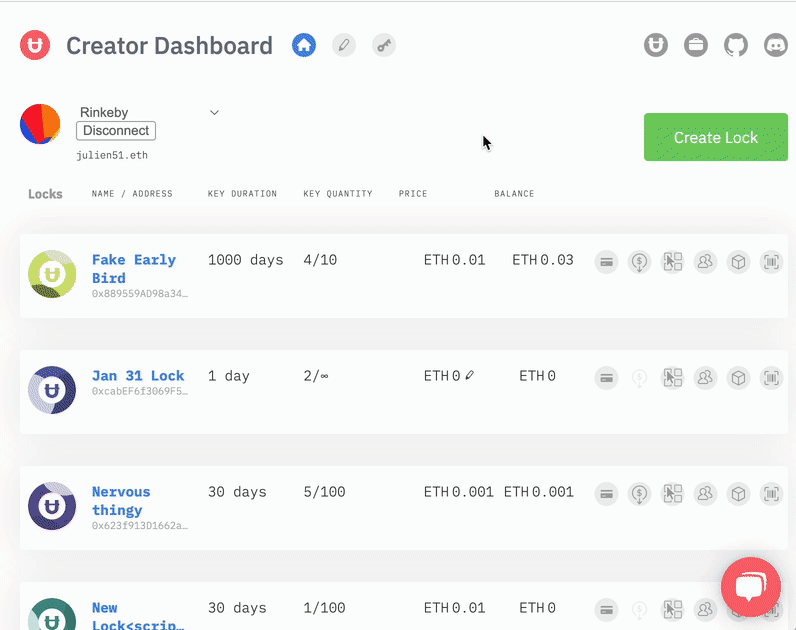
Can I use an existing NFT contract?
Absolutely! Unlock’s PublicLock contract (the membership contract) includes a delegation mechanism that would let you point to any other on-chain contract to determine if an address is considered to be a “valid” member. Check “Using an existing NFT contract” for more details.